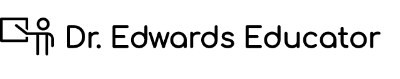I’ve been reflecting on some of the Web 2.0 Tools I’ve experimented with for the past few weeks in an effort to come up with what’s been the most useful in my classroom. So here’s the short list of what I’ve come up with so far:
#1- Go Animate
Why: Kids have absolutely taken off with this simple animation tool. It’s one of the few they’ve taken the initiative to use across subject areas! I introduced it as a method of digital storytelling and have recently learned that my students used this as part of a science project as well.
#2- Wordle
Why: I used this to introduce some themes for Lord of the Flies, and gave kids the option to use it as a project option for book presentations. One of my colleagues who teaches social studies absolutely adores it to highlight main ideas and one of my classmates also used it in a presentation last week. It’s simple, fun, and creative and has various uses across subject areas. One great feature is that you can input entire essays into this tool and words that appear several times appear larger in the word cloud. What a great way to highlight overused words in writing!!
#3- Screenjelly and Screenr
Why: These are both screen capture tools that allow you to record and manipulate your screen- all without downloading anything additional. Screenr even plays on your I -Phone and allows you to record for Twitter. I’m currently in the process of planning a series of writing lessons using these, as well as some professional development sessions for my teachers.
#4- voz Me
Why- This is beyond simple to use. It basically allows you to type in text and then reads it back to you! Love this for helping kids pronounce words they’re having trouble with and also for improving fluency. This one’s a gem for differentiating instruction and second language acquisition.
#5- Addictomatic
Why- I’ve been playing with this one but haven’t quite figured out how I’m going to integrate it into my instruction. It allows you to create instant, customizable web pages simply by typing in a topic. I’m thinking about using it for teaching internet reliability, and teaching basic research skills using the web. Very Cool!!
#6- Etherpad
Why- It allows you to chat and use a whiteboard at the same time with small groups of users. It’s completely web- based and saves all of your work. Nice tool for collaborative writing and planning and the whiteboard is nice for storing ideas.
#7- Glogster
Why- Three words- online poster making. This tool is another that my students are wild about. You can make posters with different themes and my kids love it to enhance presentations with this one. Glogster allows you to add text and audio as well.
#8 VoiceThread
Why- You can insert photos, text, video, slides etc from either your computer or external sites, and create an interactive presentations that allow multiple users to have a conversation. Users can comment on your presentation by typing in text or recording audio. One great feature is that VoiceThread allows you to “highlight” information as your are recording. Very nice tool!