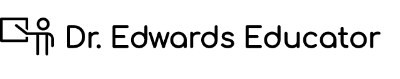I was preparing for the NWP Conference with a colleague the other day and the question arose, “What do teachers really need in order to use digital mediums in their classrooms?” We were particularly interested in writing and other forms of digital storytelling.
After mulling this over for a couple of days, I woke up with these thoughts racing around in my already crowded brain. Teachers really need:
1) Open Minds
2) A Willingness to Be Creative
With these thoughts in mind I was inspired to dedicate this post to some super- easy ways to use of one my favorite tools in the classroom- flickr. First off, you should know that flickr is far beyond a photo-sharing application. It’s an awesome place where anyone and everyone shares, comments, and tags photos about pretty much everything. This is an incredible tool for someone looking to incorporate digital storytelling and/or inspire great stories from students. Second, there are some incredibly quick and easy ways to use this tool in your classroom. Here are a few of my favorites:
1) 5 Card Flickr Story– In short this generates 5 random pics. Have your students write stories to go with the images. Easy, Fun, Creative!!
2) Bubblr– Allows you to create comic strips based on Flickr photos. I’m a huge fan of comic strips in class.
3) Dumpr– Still more cool ways to spruce up pics and add some cool effects like mosaics, puzzle pieces, and others. Go crazy and write about it!
4) Bookr– Use flicker photos to create books, and some text and you have instant digital stories.
5) Spell with Flickr– I just ran across this one recently. You type in a word, logo, phrase etc., and it converts them to Flickr images with letters. Eye catching, great ways to add some splash to projects, blogs, websites etc.
6) Captioner- Add captions quickly to your photos to tel your stories!
7) Flickr Tag Galaxy– Simply incredible! Definitely for the visual learners. It’s an awesome 3D cloud of photos. Type in a tag and click a picture! I used this one to demonstrate “theme” in my literature class.
Need more ideas? Try these: