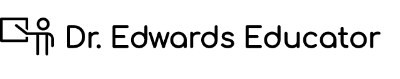I’m currently in the process of trying to push forward the technology integration at my school. My goals are:
- To get teachers to use technology in authentic ways when planning & delivering instruction
- To collaborate with my team in order to push this process forward
- To model the habit of collaborating and pooling our “collective intelligence” as a staff
I recently set up a wiki page for my 8th graders, and was beyond thrilled when I realized that several of my colleagues quickly followed suit or were interested, but not sure of how to do it, where to start, or questioned its value overall as a teaching tool. Yesterday at a professional development session, a colleague and I had a strategy that models the mini-lesson strategy that works well with our students. My first idea was explain the “why” of my thinking around building the page and then showing “Wikis in Plain English” video for You Tube. After showing the video, we simply walked the teacher through our wiki pages to demonstrate its many uses for students, teachers, and parents as well.
The excitement was immediate as the teachers quickly bombarded us with questions regarding the setup and ways in which to use it in their own classrooms. The model itself of the page was probably the most powerful piece of the entire session, as I was able not to merely explain, but to show how I was using my page in a useful manner.
So, with that I’ve decided to include a couple of quick tips for those who may be new to this idea, as many in my work environment are:
- If you’re students will be editing your site, you will need an email address, username, and password for each- it is best if this is done as an Excel spreadsheet, but can be done on a word document as well.
- Create pages within you wiki space simply by clicking the “new page”tab at the top.
- Use it as a space to store documents you use often like reading response questions, templates, or schedules (you can upload images, video, pdf files and more).
- Utilize google calendar-it can easily be edited and included as a part of your page.
- Use it to showcase your students’ work!
- Have a space for announcements, reminders, and celebrations of positive things happening in your class!
- Utilize the help staff- they are quick, patient, and willing to assist with pretty much any and everything!
Moving forward, I’m hoping to collaborate with my staff around unique ways to not only use this tool but others that foster the spirit of collaboration, creativity, and learning!